Dive into Basic Prompt Guardrails with kgateway
Alex Ly
May 1, 2025
Earlier this year, Solo.io’s Field CTO, Christian Posta, posted this article Navigating DeepSeek R1, Security Concerns, and Guardrails which provided the following diagram that depicts how an AI Gateway can play a part in a “defense in depth” strategy.
By implementing this intermediary layer outside of the application code, platform owners gain a new layer to enforce security and policy, act as an enforcement point for all traffic flow, and most importantly act as a “kill switch” to protect the system should a critical vulnerability be discovered (rather than ask all application teams to update their code, yuck!)
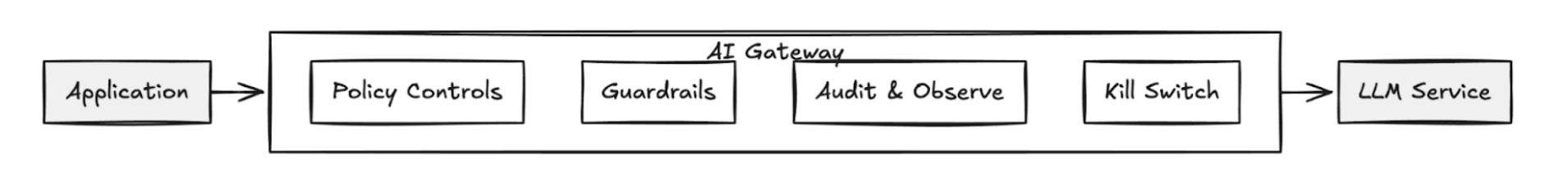
Today, open-source users of kgateway v2.0.0 can easily configure simple guardrails for chat requests destined for a backend LLM. Kgateway can also be configured to pass prompt data through external moderation endpoints such as OpenAI’s omni-moderation-latest models. In this blog post we will walk through the configuration of both scenarios to learn more about prompt guarding features available for our users.
Basic Prompt Guarding
Built into kgatewayAI are several prompt guard options: string, regex, and built-in values that can be configured using a TrafficPolicy configured for prompt guard. Here is a diagram of what an example request flow would look like
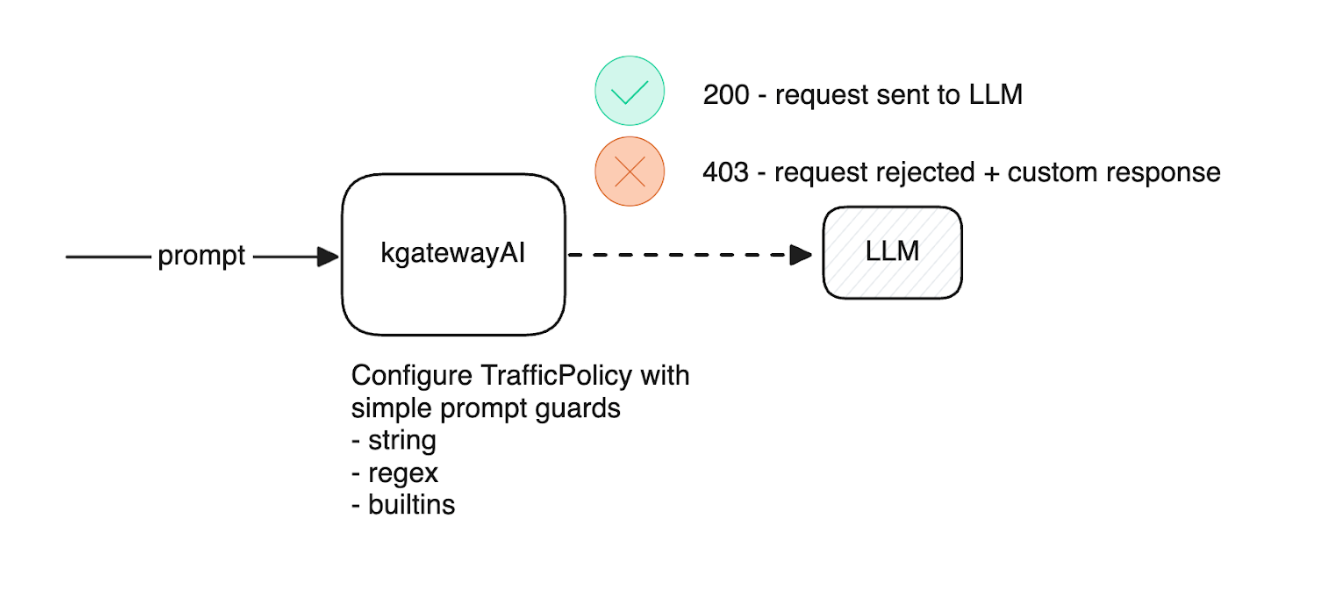
String allows the user to configure behavior to mask or reject requests that contain the literal string defined in the prompt guard. Here is a simple example that rejects any request with the specific string “credit card”
apiVersion: gateway.kgateway.dev/v1alpha1
kind: TrafficPolicy
metadata:
name: openai-prompt-guard
namespace: kgateway-system
labels:
app: ai-kgateway
spec:
targetRefs:
- group: gateway.networking.k8s.io
kind: HTTPRoute
name: openai
ai:
promptGuard:
request:
customResponse:
message: "Rejected due to inappropriate content"
regex:
action: REJECT
matches:
- pattern: "credit card"
name: "CC"If you try to send a request asking for customer credit card information, you will be met with a 403 error code and the custom response defined in the prompt guard configuration
< HTTP/1.1 403 Forbidden
< content-type: text/plain
< date: Wed, 02 Oct 2024 22:23:17 GMT
< server: envoy
< transfer-encoding: chunked
<
* Connection #0 to host XX.XXX.XXX.XX left intact
Rejected due to inappropriate contentRegex improves granularity with pattern matching. Adding to the previous example, below we will add a prompt guard for the response this time which will MASK any responses that match a regex that is a known pattern for credit card numbers from Mastercard
apiVersion: gateway.kgateway.dev/v1alpha1
kind: TrafficPolicy
metadata:
name: openai-prompt-guard
namespace: kgateway-system
labels:
app: ai-kgateway
spec:
targetRefs:
- group: gateway.networking.k8s.io
kind: HTTPRoute
name: openai
ai:
promptGuard:
request:
customResponse:
message: "Rejected due to inappropriate content"
regex:
action: REJECT
matches:
- pattern: "credit card"
name: "CC"
response:
regex:
matches:
# Mastercard
- pattern: '(?:^|\D)(5[1-5][0-9]{2}(?:\ |\-|)[0-9]{4}(?:\ |\-|)[0-9]{4}(?:\ |\-|)[0-9]{4})(?:\D|$)'
action: MASKThis time, if we attempted to ask for a list of Mastercard numbers, you would be met with a similar response to below
{
"id": "chatcmpl-BFSv1H8b9Y32mzjzlG1KQRfzkAE6n",
"object": "chat.completion",
"created": 1743025783,
"model": "gpt-3.5-turbo-0125",
"choices": [
{
"index": 0,
"message": {
"role": "assistant",
"content": "Sure, here is an example of a Mastercard number. This is not valid for actual use, but follows the correct format and prefix range for Mastercard numbers.\n\n1. **<CUSTOM>**\n",
"refusal": null,
"annotations": []
},
"logprobs": null,
"finish_reason": "stop"
}
...Builtin supports a few native patterns such as CREDIT_CARD, EMAIL, PHONE_NUMBER, and SSN that can be easily configured by the user. Instead of having to define every regex pattern for each credit card provider, we can use the builtin:
apiVersion: gateway.kgateway.dev/v1alpha1
kind: TrafficPolicy
metadata:
name: openai-prompt-guard
namespace: kgateway-system
labels:
app: ai-kgateway
spec:
targetRefs:
- group: gateway.networking.k8s.io
kind: HTTPRoute
name: openai
ai:
promptGuard:
response:
regex:
action: MASK
builtins:
- CREDIT_CARDExternal Moderation Endpoint
Moderation allows for the use of external moderation model endpoints, which compare the request prompt input to predefined content rules. This allows us to parse the request input for potentially harmful content and reject it with a custom response to the user if deemed malicious. Here is a diagram of what an example request flow would look like
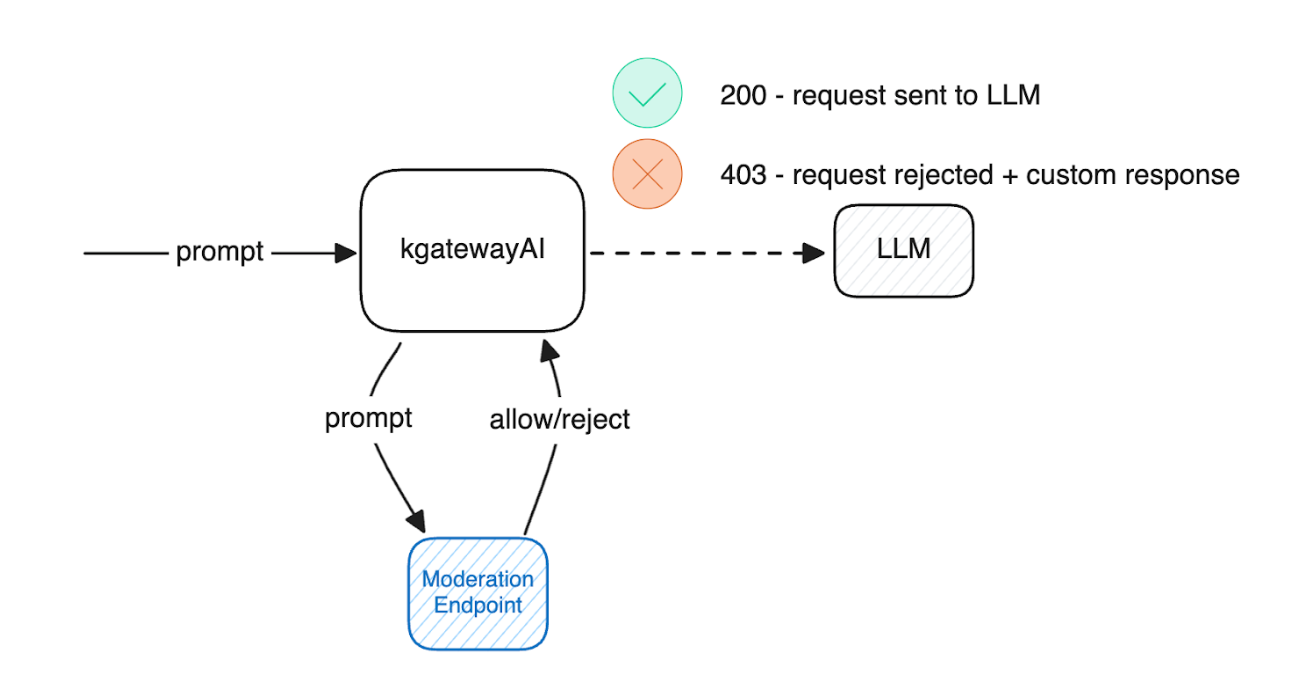
A simple example of this would be to use the omni-moderation-latest model endpoint from OpenAI. Here is what the TrafficPolicy would look like
apiVersion: gateway.kgateway.dev/v1alpha1
kind: TrafficPolicy
metadata:
name: openai-prompt-guard
namespace: kgateway-system
labels:
app: ai-kgateway
spec:
targetRefs:
- group: gateway.networking.k8s.io
kind: HTTPRoute
name: openai
ai:
promptGuard:
request:
moderation:
openAIModeration:
model: omni-moderation-latest
authToken:
kind: SecretRef
secretRef:
name: openai-secretNow, when a user sends a request that is rejected by the moderation endpoint, we should see a canned response back from the moderation model.
{
"id": "chatcmpl-ASnJRpzmWPR4MonNETccEqB6qAZCO",
"object": "chat.completion",
"created": 1731426105,
"model": "gpt-3.5-turbo-0125",
"choices": [
{
"index": 0,
"message": {
"role": "assistant",
"content": "I'm sorry, I cannot fulfill your request as it goes against ethical guidelines and promotes violence. If you have any other inquiries or requests, please feel free to ask. Thank you for your understanding.",
"refusal": null
},
"logprobs": null,
"finish_reason": "stop"
}
]
}Conclusion
Today we covered another example of how kgateway serves as one of the most mature and widely deployed Envoy-based gateway, now serving AI workloads and their unique requirements.
Why not try this feature out in kgateway with a free a hands-on technical lab on prompt guards in kgateway.